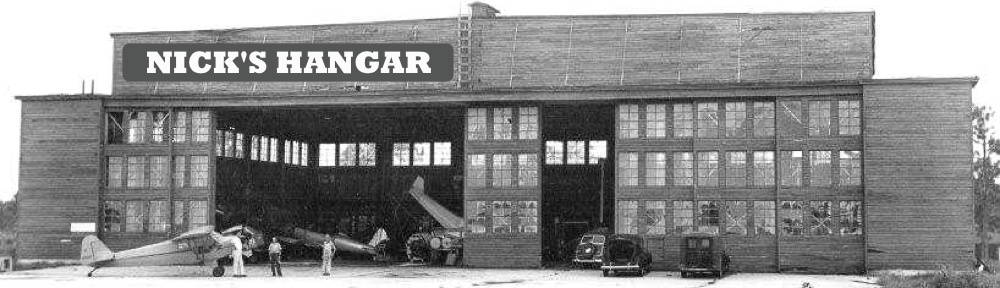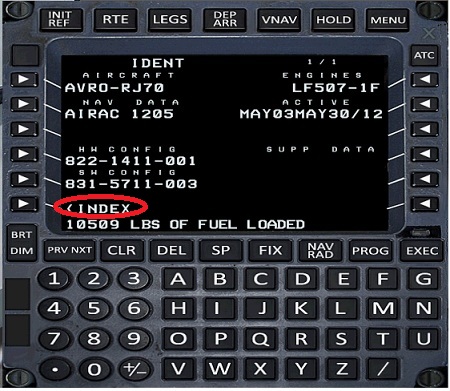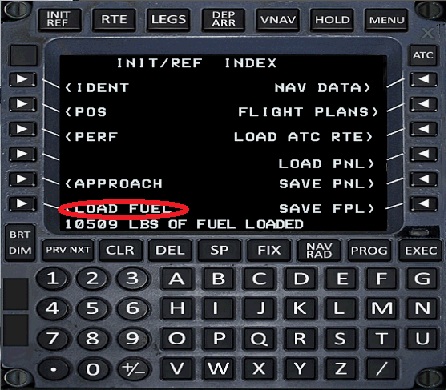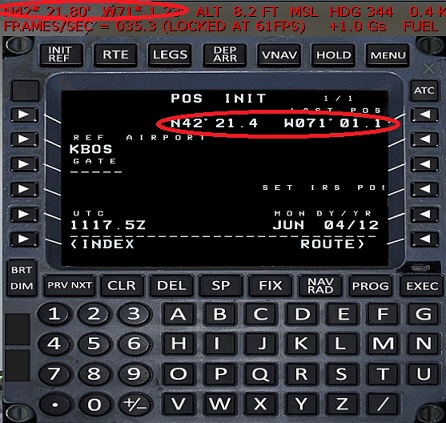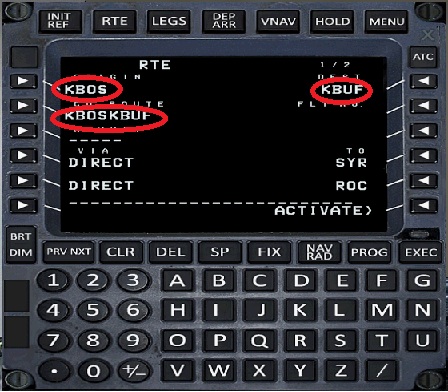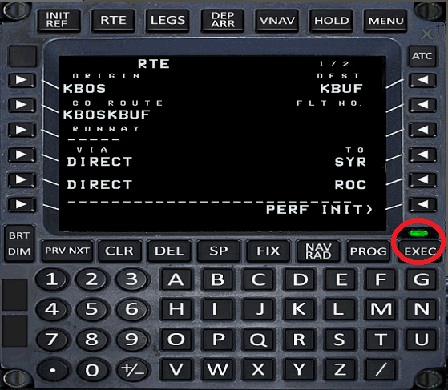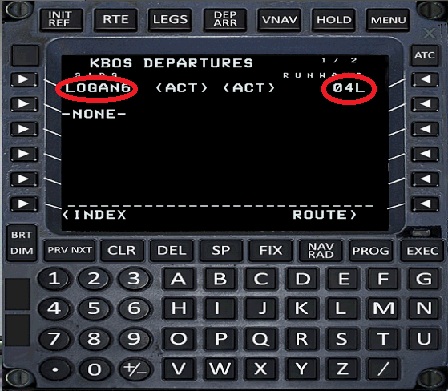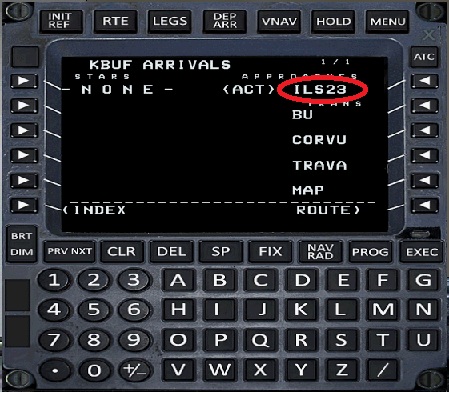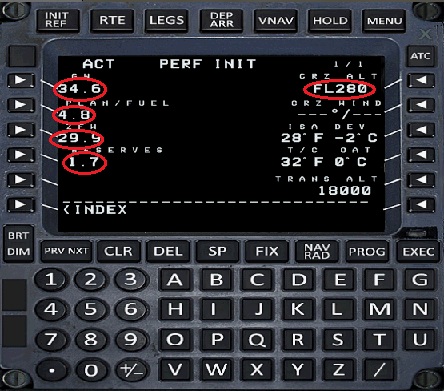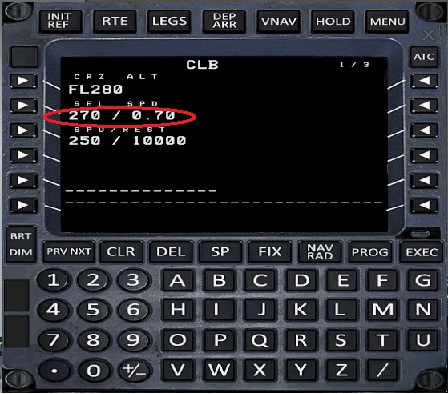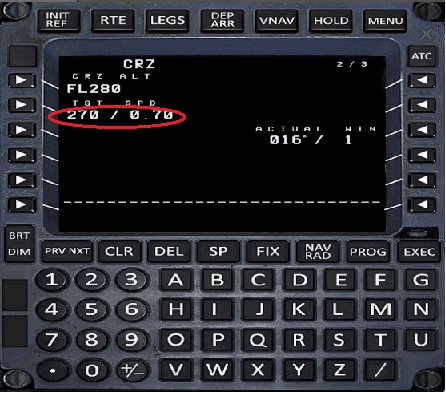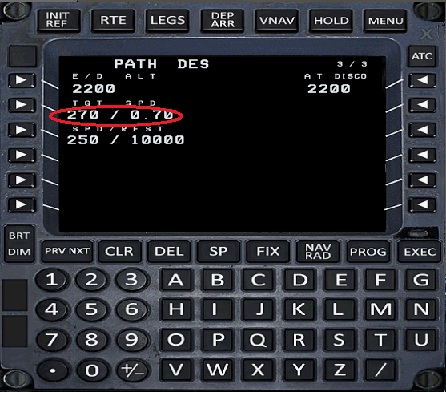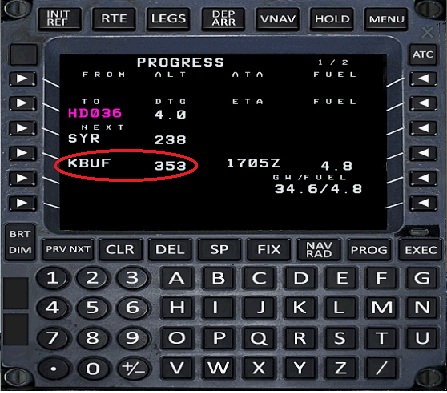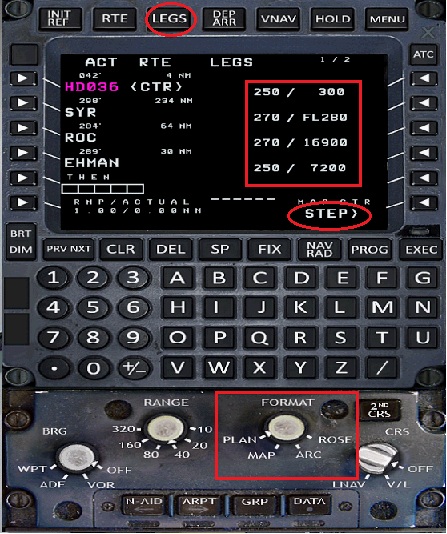| I’ll give a brief explanation of how to program the FMC (sometimes referred to as “the box”) for a typical flight.
Today well be flying a Business Express RJ70 on a flight from Boston Logan (KBOS) to Buffalo (KBUF), New York. The flight information is as follows:
Route: KBOS-SYR-ROC-V10-EHMAN-KBUF
Alt: FL280
Distance: 348NM
Block Fuel: 4700KGS(10500lbs)
Departing runway 4L on the Logan 6 departure and in Buffalo arriving runway 23.
First we need to load the fuel into the FMC that we selected in the Dispatcher:
Next press INDEX and LOAD FUEL:
See the NOTE “10509 LBS OF FUEL LOADED”
Next we will confirm the aircraft position. Press POS INIT. Load at the FMC position and verify this with either charts for the airport or in this case I am using the FS coordinates seen by selecting CTRL + Z:
Some small variations are acceptable. What we are looking for here is major difference in position.
Next press the RTE key. Enter the DEP and ARR airport four letter ICAO codes. If you have FSBuild and built the flightplan in that manner you can enter company route information. Since I use FSBuild I will type KBOSKBUF and enter it into company route. This can also be done on the INDEX page:
Next verify the route by using the NXT page. If is matches the ATC flightplan ACTIVATE and
EXECUTE the flightplan:
Next press the DEP ARR key. Select KBOS DEP (departures). Choose runway 4L and the LOGAN 6 departure procedure:
Select INDEX and the KBUF ARR (arrivals). Choose the ILS 23 and do not select a transition unless it is on the ATC flightplan:
Next press the INIT REF key. Verify the fuel matches what was loaded. Also verify the Zero Fuel Weight and Gross Weight. These should match your planned takeoff weight and the GW will be used to set takeoff V speeds. Enter reserve fuel, in this case 1.7 (1700KGS). Confirm the cruise altitude of FL280 and enter FL280 if not displayed:
Next press the VNAV key. Enter a CLB speed of 270/.70M. This will vary depending on company policy or other factors such as headwind/tailwind. Generally a climb speed of 270-280kts transition to climb Mach of .65-.70 is good:
Press NXT to get to the CRZ page in VNAV. Once again enter 270/0.70M. The same speeds above for CLB will work great in CRZ:
Press NXT to get to DES. Once again enter 270/0.70M:
Press the PROG key. Verify the distance to KBUF matches the flightplan. There may be some small differences as a SID or STAR will add mileage. What we do not want is a huge difference:
Finally select the LEGS page. Using the FORMAT knob on the EFIS control panel select PLAN. Press the STEP key to step through and verify on the the map display the proper route. Look at any climb restricted altitudes that are part of the SID. If there a restriction, now would be a good time to set in the the MCP altitude window. In this case the LOGAN6 has no constraints:
That’s it! You are ready to depart. You should now select either the LEGS or VNAV page for the initial departure and climb. After that the PROG page is acceptable.
Edited by petrbilt – 04 Jun 2012 at 3:55pm |
|
Nick Peterson |
Nick’s Hangar